What is Caching & How to use it for WordPress Websites
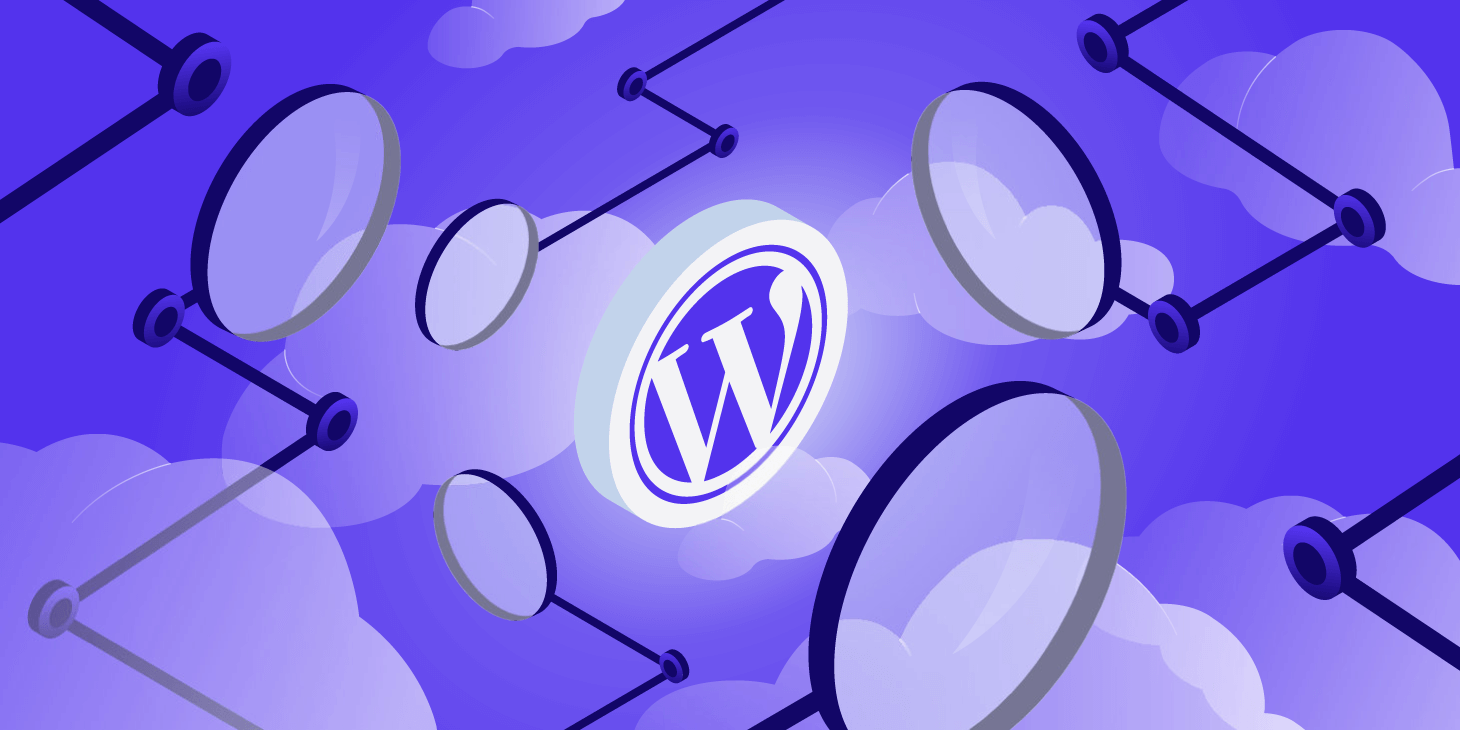
Caching is a very powerful tool to improve the performance of a WordPress website. These days everyone is focusing on improving the speed and load time for their sites. Caching is a well-known solution and most of the web users leverage this however the important thing is how to use it and when to use which type of caching. Read this article to know all about it.
What is Caching?
The main concept behind caching is quite straight-forward. Caching is a technique used in computer science to enhance the speed and efficiency of accessing data. It involves storing frequently accessed or recently used data in a temporary storage area called a cache. By keeping this data closer to the processing unit, typically faster to access than the original source, caching reduces the time required to retrieve information, thereby improving overall system performance.
What are the Main Benefits of Caching?
The primary goal of caching is to minimize latency and optimize resource utilization. When a request is made for data, the system first checks the cache. If the data is found there, it is retrieved quickly, eliminating the need to access the original source, such as a disk or remote server, which usually involves longer access times.
For WordPress websites a number of caching solutions are available like object caching, redis vs varnish caching etc. Effective caching strategies consider factors such as cache size, replacement policies, and cache coherence to ensure optimal performance and consistency of data across the system.
Types of Caching for WordPress websites
For WordPress websites, implementing caching can significantly enhance performance and improve user experience. Several caching techniques can be employed to optimize WordPress sites:
Page Caching:
- This technique generates static HTML versions of WordPress pages and serves them to users instead of dynamically generating pages with each request. Popular WordPress caching plugins like WP Super Cache and W3 Total Cache offer page caching functionality, reducing server load and speeding up page delivery.
- Object Caching:
- WordPress relies heavily on database queries to retrieve content and settings. Object caching stores the results of these queries in memory, reducing the need to repeatedly access the database. Plugins like Redis, Object Cache and Memcached offer object caching integration with WordPress, improving database performance and overall site speed.
- Browser Caching:
- Browser caching instructs web browsers to store static assets like CSS, JavaScript, and images locally on users’ devices. This reduces the need for the browser to re-download these resources upon subsequent visits, leading to faster page load times. WordPress plugins such as WP Rocket and W3 Total Cache provide browser caching functionality out of the box.
- CDN (Content Delivery Network) Caching:
- CDNs cache static website content across multiple servers located in different geographic regions, ensuring faster content delivery to users worldwide. Integrating a CDN with a WordPress site can significantly reduce latency and improve site performance. Popular CDN services like Cloudflare, StackPath, and Amazon CloudFront offer easy integration with WordPress.
- Database Caching:
- Database caching stores frequently accessed database queries and results in memory, reducing the time required to retrieve data from the database. Plugins like WP-Optimize and WP Rocket offer database optimization features, including query caching, to improve WordPress site performance.
Implementing a combination of these caching techniques tailored to the specific needs of your WordPress website can effectively boost performance, reduce server load, and enhance user experience. Additionally, regularly monitoring and fine-tuning caching configurations is essential to ensure optimal performance as your site evolves.
Caching Solutions for WordPress Websites
A number of caching solutions exist for WordPress websites. Two popular options are Redis and Varnish cache. Here is a comparison to understand which solution is best for your website.
- Varnish Cache:
- Varnish is an HTTP reverse proxy/cache server that sits in front of your web server and serves as a caching layer between users and your web application.
- It works by storing copies of frequently accessed web pages or resources in memory, allowing subsequent requests for the same content to be served directly from the cache without accessing the backend server.
- Redis Cache:
- Redis is an in-memory data structure store often used as a caching layer in web applications.
- It supports various data structures, including strings, hashes, lists, sets, and sorted sets, making it versatile for caching different types of data.
- Redis excels in scenarios where fast read and write operations are required, making it ideal for caching frequently accessed database queries, session data, and other transient information.
- Unlike Varnish, which primarily caches HTTP responses, Redis can cache a wide range of application data beyond HTTP responses.
- Redis offers advanced features such as data expiration, eviction policies, pub/sub messaging, and support for clustering and high availability.
- It can be integrated with WordPress using plugins like Redis Object Cache, providing seamless integration with WordPress sites and offering performance improvements by reducing database load and speeding up data access.
All in all, caching is an important step making the process of website optimization easier. It is highly recommended for all WordPress websites.
More Contents :
Red Cedar Message board:
darez diggs
andreaabelix
bluelite usps
esmé bibi ayoade




